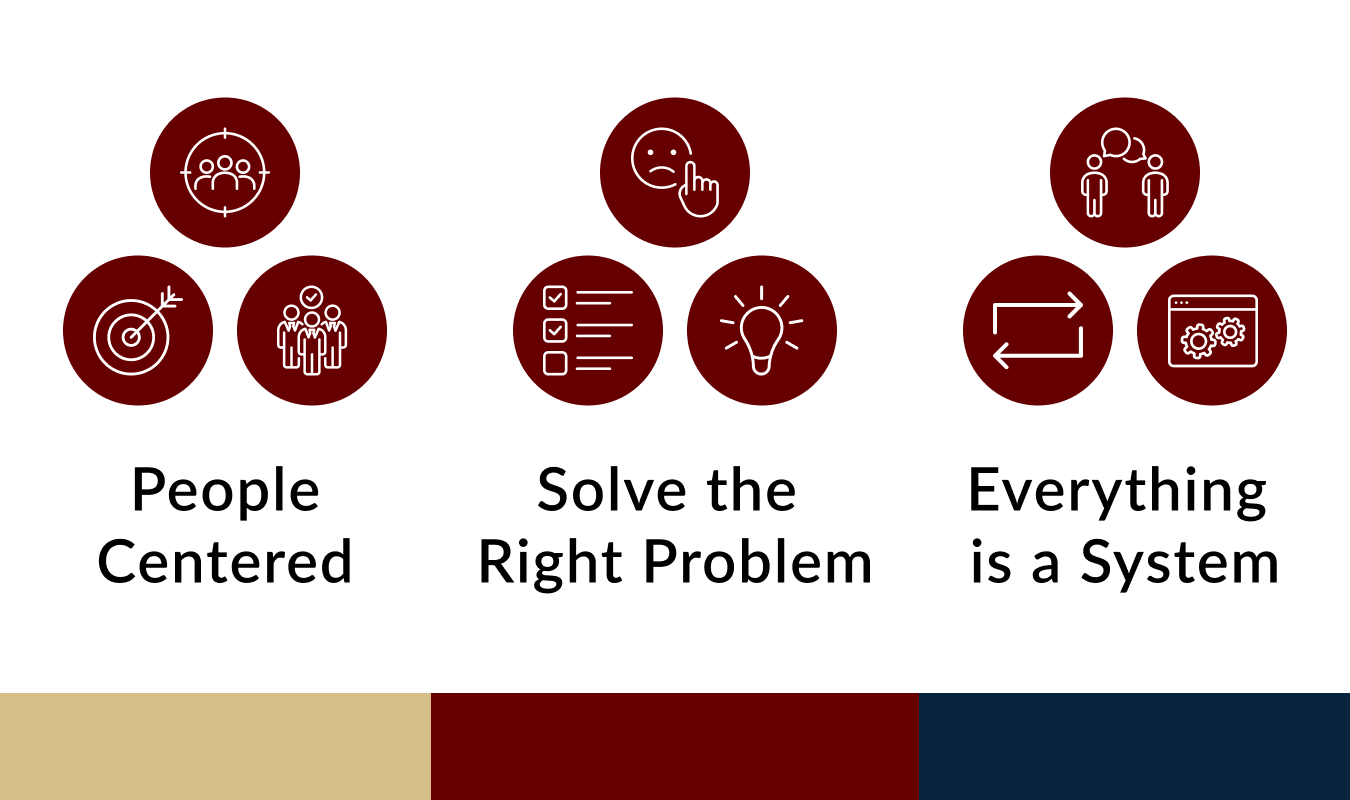Designing custom business applications can seem daunting, but with Oracle APEX and the right approach, it doesn’t have to be. Redstone’s tips to enhance your APEX development process can help you deliver user-focused solutions that fit seamlessly into existing operations.
Starting with a Human-Centered Design (HCD) as the foundation will heavily influence the screens and flow of an application. From there we can determine the best data, forms, visuals, or content that needs to be displayed. Information architecture is very important in a data driven application. As we narrow down what is on the screens, we also think about visually what that will look like leveraging everything APEX offers out of the box first.
1. Start with Human-Centered Design
What is Human-Centered Design?
Human-centered design is a creative approach to problem solving.
The process of designing with the user in mind starts with the people you are designing for and ends with new sol